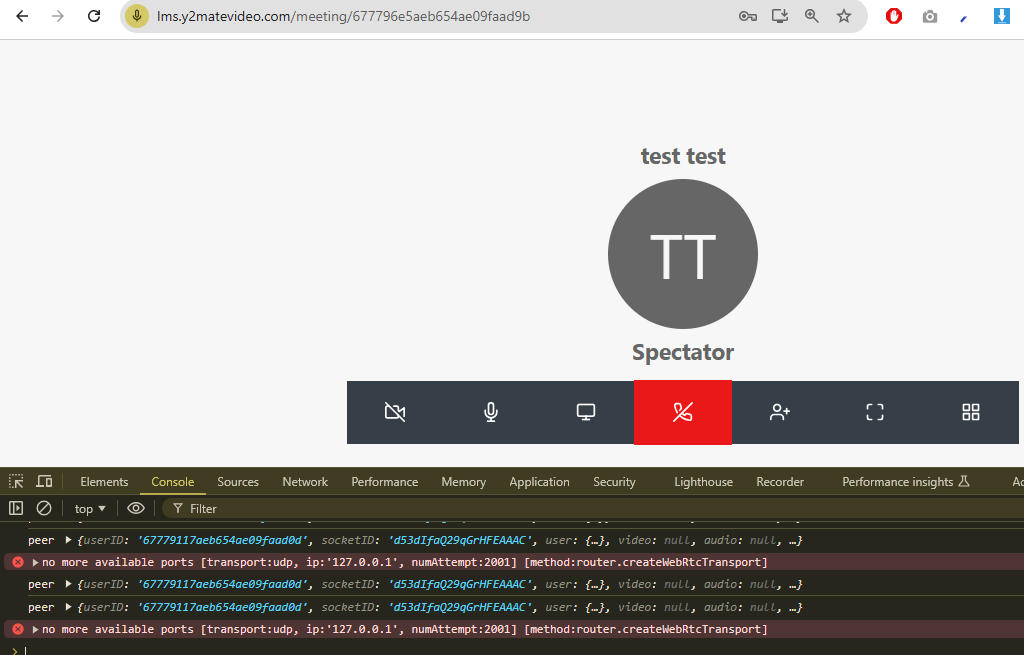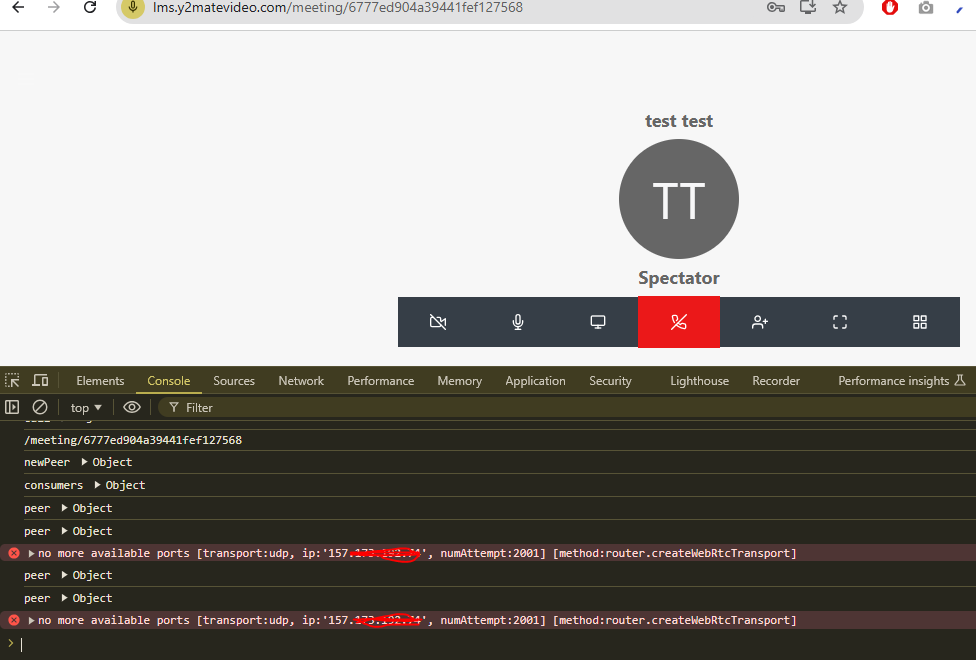yes sure !
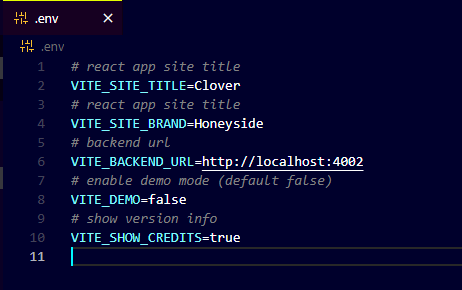
VITE_BACKEND_URL must be your external-facing url. In your case, that should be https://lms.y2matevideo.com. After changing the .env file contents, run yarn build again.
Error: no more available ports [transport:udp, ip:'127.0.0.1', numAttempt:2001] [method:router.createWebRtcTransport]
at Channel.processResponse (/root/elderberry-docker/backend/node_modules/mediasoup/node/lib/Channel.js:256:33)
at Socket.<anonymous> (/root/elderberry-docker/backend/node_modules/mediasoup/node/lib/Channel.js:79:34)
at Socket.emit (node:events:517:28)
at addChunk (node:internal/streams/readable:368:12)
at readableAddChunk (node:internal/streams/readable:341:9)
at Readable.push (node:internal/streams/readable:278:10)
at Pipe.onStreamRead (node:internal/stream_base_commons:190:23)
Can you share your backend/.env file?
this is backend/.env
PORT=4002
PUBLIC_IP_ADDRESS=127.0.0.1
MAPPED_IP=false
AUTH_SECRET="jwt-default-secret"
# root user credentials
ROOT_USER_USERNAME=admin
ROOT_USER_EMAIL=admin@example.com
ROOT_USER_PASSWORD=admin
ROOT_USER_FIRST_NAME=Admin
ROOT_USER_LAST_NAME=User
# fill either uri or connection details
# uri format: mongodb://[username]:[password]@domain_or_ip:port/database_name (must include database name)
MONGO_URI=mongodb://localhost:27017
# fill either uri or connection details
# connection details
# MONGO_SRV=
# MONGO_USERNAME=
# MONGO_PASSWORD=
# MONGO_AUTHENTICATION_DATABASE=
# MONGO_HOSTNAME=
# MONGO_PORT=
# mongodb database name
MONGO_DATABASE=clover
# mailer
MAILER_ENABLED=false
# example: address@outlook.com (required)
MAILER_FROM="Clover <no-reply@yourdomain.tld>"
# example: address@outlook.com (required)
MAILER_USERNAME=no-reply@yourdomain.tld
MAILER_PASSWORD=
# example: hotmail (leave blank if using own smtp below)
MAILER_SERVICE=
# example: smtp.yourdomain.tld (leave blank if using service above)
MAILER_HOST=mailer_host
# example: 587 (leave blank if using service above)
MAILER_PORT=587
# require STARTTLS, can be true or false (leave blank if using service above)
MAILER_SECURE=true
# support email for users to contact the administrator
SUPPORT_EMAIL_ADDRESS=support@example.com
PUBLIC_IP_ADDRESS is supposed to be public. 127.0.0.1 is the localhost ip, it will never work.
You can find out what your public address is by running ping yourdomain.tld in a local terminal or command prompt (in your computer, not in the server).
Then, restart the backend.
i also i have de-active firwall
What provider are you using for the server? Are you using CloudFlare on top?
i am using contabo cloud vps and yes CloudFlare connect with my domain
CloudFlare is not compatible with meetings, you need to disable it. After disabling it, you’ll need to check the ping again, because the ip address will change.
The rest of the .env file should be already ok with contabo.
i have run this on ubuntu 22.04 with launcher setup but i am getting issue in voice. voice is delay like user say hello after some time i listen hello. this problem on both sides. can you help me?
Sorry, I only read your messages now. If the app is running properly but there is delay, your server might be too far from your users.
Examples:
- Your server might be in the US, while your users might be in India.
- Your server might be in India, while your users might be in Europe.
How to solve this: consider using a server that is in the same country as your users.
Another possible issue is that the server might not be powerful enough or it might be under DDoS attack (this is commong when using cheap providers with poor DDoS protection).